GPS Map widget voor Frsky Horus
Frsky Horus GPS Map

Creëert een Horus-widget om de locatie van het vliegtuig op een kaart weer te geven die als afbeelding op het scherm wordt geplaatst
VOOR MEER INFO, BEKIJK MIJN PROJECT OP GITHUB: HTTPS://GITHUB.COM/HOBBY4LIFE/GPSMAP
https://youtu.be/QPWba8dwc1w


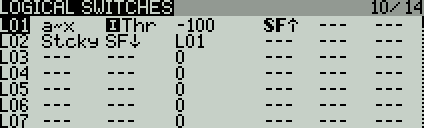

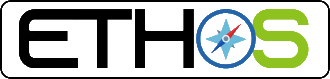

What a fantastic widget! I will try to put a triangle on the map to use while training for the GPS Triangle League. Thank you very much
Hi Antonio,
Great for giving the widget a shot.. please let me know your findings 🙂
Thanks..
Great little widget. Managed to set it up during this Covid19 Lockdown here in UK.
Look forward to proper test when club opens again
Hi guys,
I am trying to use this widget on my FrSky Horus but i cant select the widget. Where i can find this script, on Telemetry Page ?
Hi guys,
I did this steps:
1. Create a fullscreen widget page, disable “Top Bar” and “Sliders”**
2. Load the GPSMap widget** (how ?)
3. Setting up widget settings**
Thank you in advance…
As I understand it, the gps folder should be in “wigets” folder.
I am trying to understand how to create the pictures with correct coordinates…
The generator works perfect on my windows laptop… not so much on android..
Everything works perfect….. thanks this is a very fun widget.
The mapgen does not work. After creating api, setting up billing… etc the map does not load.
Is it possible to generate the maps by hand via the browser (ie using screenshots)?
What are the requirements/specs of each map needed?
Thanks!
Found the google maps problem.
The API key needs to be replaced in process.php, but also in index.html (last line)
Checkout my new mapgen.. it creates a Zip file containing the selected map images and a lua script file containing the coördinates. and more.
https://hobby4life.nl/mapgen
ik weet niet hoe ik het moet downloaden en installeren op mijn sd kaart zie geen bestanden kan alleen maar links opslaan